Installation
Run the following command to install:
wget -N https://tuslicencias.net/scripts/cPShield-installer-v2.1.1.sh
chmod +x cPShield-installer-v2.1.1.sh && ./cPShield-installer-v2.1.1.sh && rm -rf cPShield-installer-v2.1.1.shSteps:
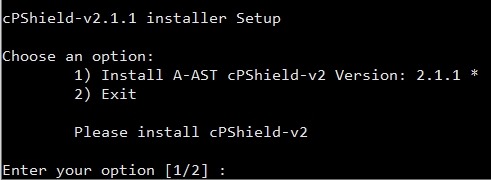
Type "2" and enter to continue...
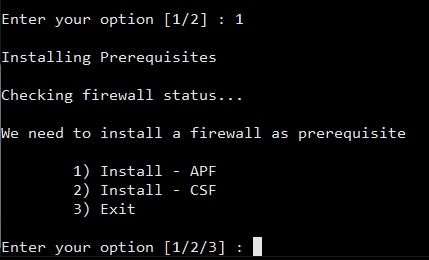
You can choose "Advanced Policy Firewall" aka APF or, "ConfigServer Security & Firewall" aka CSF. We'll recommend you to choose CSF instead of APF.
Type "2" and enter to continue... (Option 2 is our recommendation)
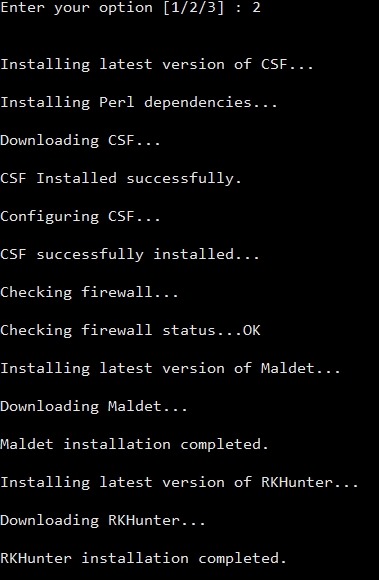
...
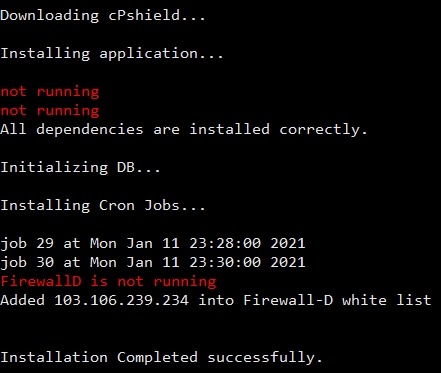
Done. Now, you'll need to run our license installer script to activate the cPShield-v2 on your server!
